How Much RAM Do You Need for a Minecraft Server?
Starting a brand new Minecraft server but don't know how much RAM to get? Here's a guideline on selecting the perfect plan.
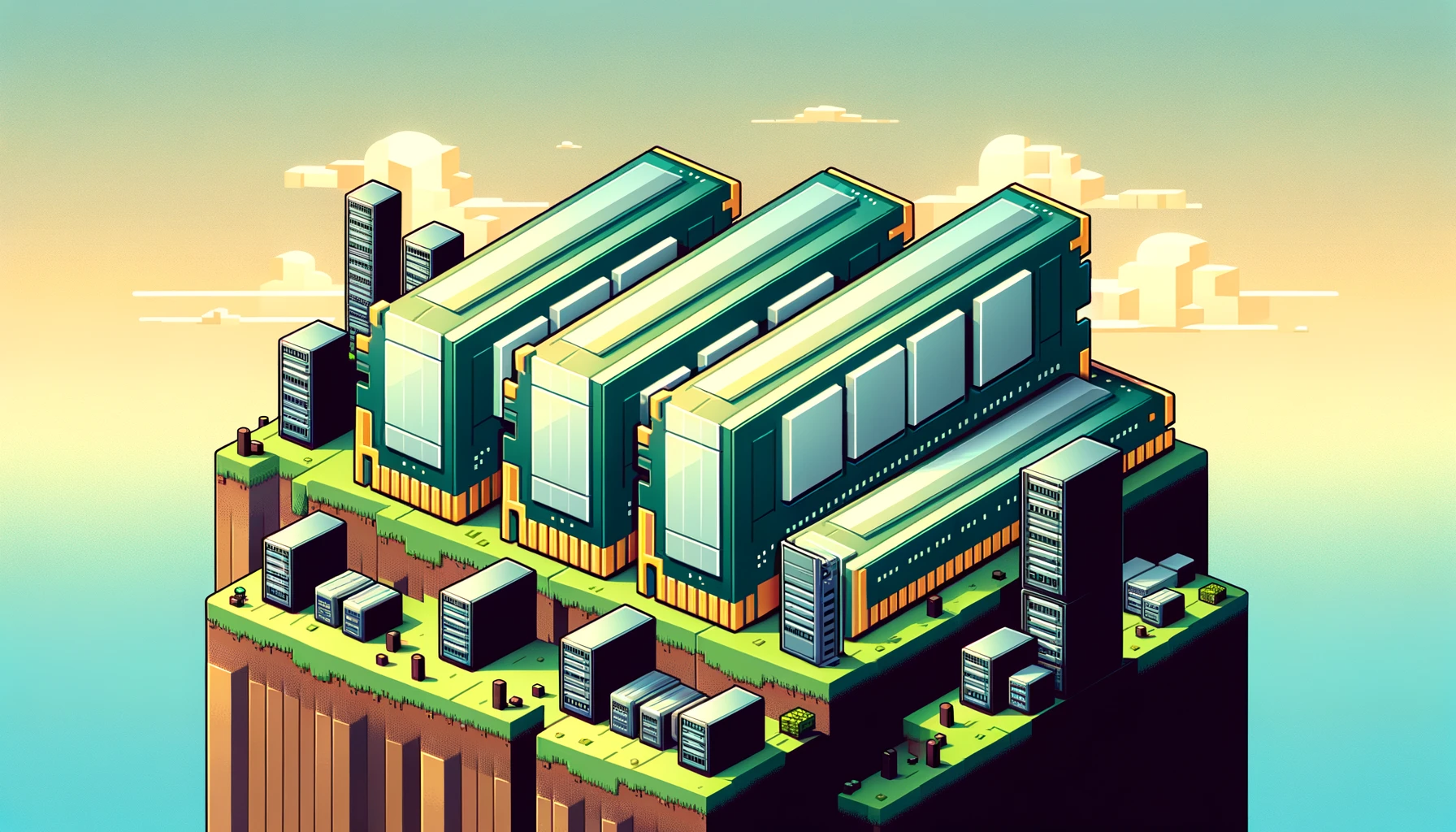
Starting a brand new Minecraft server but don't know how much RAM to get? This guide is for you.
While shopping for a server, you may have seen hosts selling plans by the amount of RAM (random access memory). It can be difficult or confusing to know how much you need for your server, so we've written a general guideline on selecting the perfect plan with for you.
General guidelines
The amount of RAM for a Minecraft server varies on several factors, like the number of players, world size, and the number of plugins or mods. The more of those you have, the more RAM you'll need. Here are some general guidelines:
- Small Server (up to 15 players, a few mods/plugins): 2-4 GB RAM
- Medium Server (10-30 players, 25-50 mods/plugins): 4-8 GB RAM
- Large Server (40+ players, 50+ mods/plugins): 8-16 GB RAM or more
Take these values with a grain of salt, as how much RAM varies depending on what exactly you're running.
Do note earlier versions of Minecraft don't require as much RAM as the newer versions do. The minimum requirement for servers has increased in recent years, so there is some flexibility to this recommendation.
Try out these values and allocate more memory as your server needs.
Optimizing Minecraft servers
For the best lag-free experience, use an optimized server software like Paper or Spigot (w/ Aikar's Flags) over the Vanilla Minecraft server jar. It includes a ton of optimizations and improvements to reduce lag and give you the best gaming experience. Paper chan's guide on optimizing Minecraft servers is an excellent resource as well.
Another important note is to choose high-quality Minecraft host who offers powerful specs to run your server. BerryByte's Minecraft-optimized hardware like the Ryzen 9 5950X, NVMe SSD, and more makes sure your server runs smoothly all the time!
RAM requirements for modded servers
Running a large modpack on a modded MC server with over 100+ mods? Have a modpack like ATM8 (All The Mods 8), RLCraft, Pixelmon, DawnCraft, etc? To avoid lag or memory issues when running large modpacks, we recommend at least 8GB RAM, +512MB more per player you have.
Make sure that there are enough CPU cores available for the server too. As a general rule of thumb, 1 CPU core per 4GB RAM is usually a good place to start.
FAQs
How do I know if my server needs more RAM?
Signs include lag, slow chunk loading, and crashes. Monitor server performance and TPS which can help determine if more RAM is necessary.
Does a modded Minecraft server require more RAM?
Yes. Mods do typically increase the RAM requirement because they're often more heavier than plugins and require more processing. Having more CPU cores available can help as well.
Can I run a Minecraft server with 1GB of RAM?
You can for smaller servers on older versions of Minecraft (1.13 or older) with few players and no mods/plugins. On recent versions from our testing, it's just not enough. You can run proxy servers like BungeeCord or Velocity with 1GB RAM, and it'll perform perfectly.
If you're looking to get started with your first server, the sweet spot would generally be about 8GB RAM, but you won't know exactly how much RAM you need until you get players on and start playing. But don't worry, with BerryByte, you can upgrade/downgrade your server at any time as your server grows.
Still have questions or need help? Have a chat with us and we'll figure out the perfect plan for you.

