Top 10 Palworld Server Settings You Should Tweak

Running a Palworld server? Adjusting your settings can make the game more fun, balanced, and tailored to your community. Here are the top 10 Palworld server settings worth changing — and what they do.
1. Difficulty
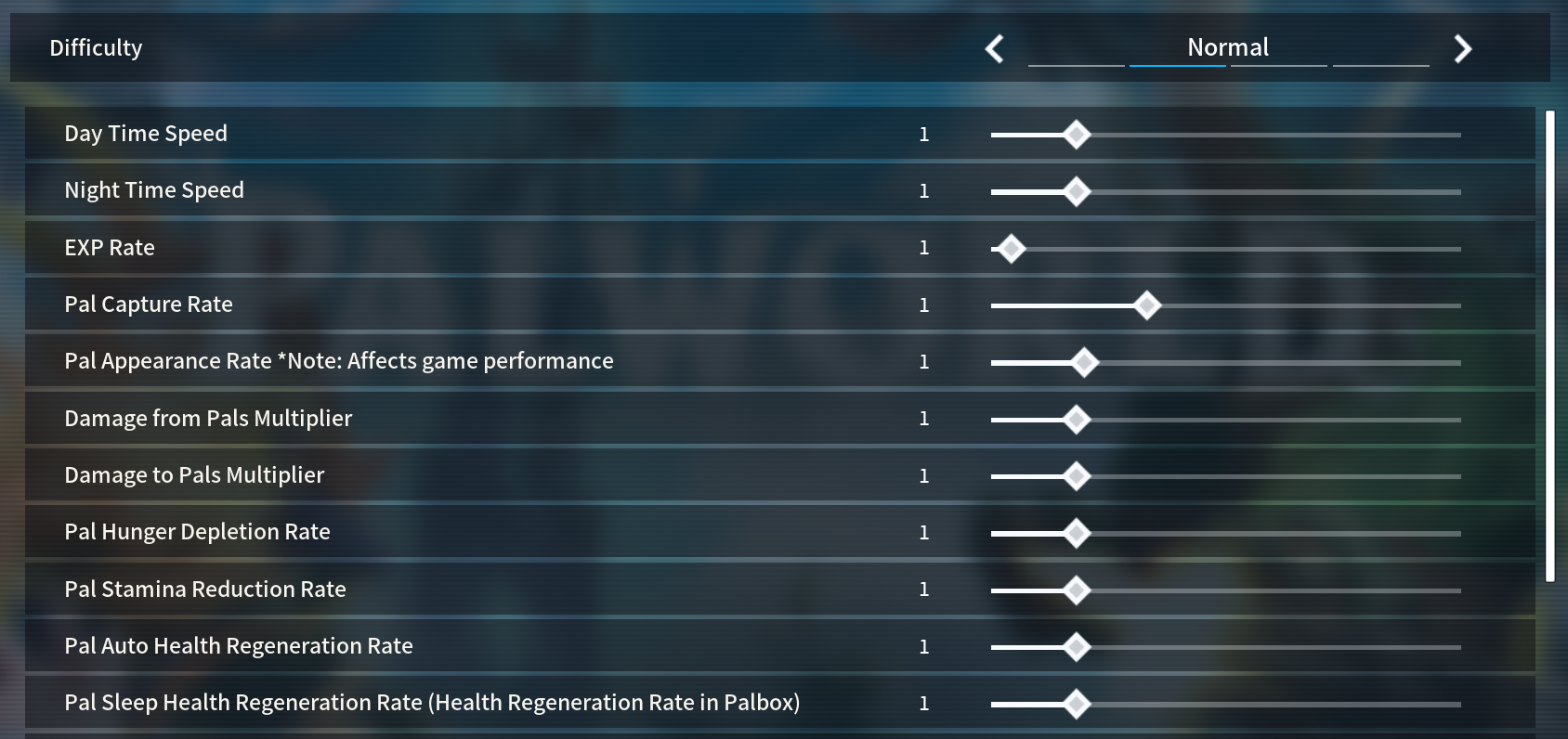
Sets the game’s preset (None, Casual, Normal, Hard). Affects combat, resource scarcity, and survival mechanics.
2. DayTimeSpeedRate

Controls how quickly day passes. Higher = faster days. Combine with NightTimeSpeedRate for full cycle control.
3. ExpRate

Multiplier for player and pal XP gain. Perfect for speeding up progression.
4. PalCaptureRate

Adjusts how easy it is to capture pals. Higher = easier captures.
5. DropItemRate

Increases or decreases loot drops from enemies and resources.
6. DeathPenalty

Choose what’s lost on death (None, Item, All). Can make survival more forgiving or punishing.
7. EnablePlayerToPlayerDamage

Turns PvP on or off. Useful for switching between peaceful and competitive play.
8. HungerRate

Changes how fast players and pals get hungry. Lower for casual servers, higher for hardcore.
9. StaminaRate

Affects stamina drain. Lower = less tiring, great for exploration.
10. PalEggDefaultHatchingTime

Speeds up or slows down egg hatching. Lower for faster breeding.
How to Edit These Settings
You can find and edit them in:
Pal/Saved/Config/WindowsServer/PalWorldSettings.ini
Example:DayTimeSpeedRate=2.0, PalCaptureRate=1.5
If you're using a server host for Palworld like BerryByte, they usually have a built-in settings UI to easily edit files without having to dive deep into config files.
Looking for more settings you can play around with? Check out our full guide on all Palworld server settings to see what you can change!
Related Guides
Looking for fast, reliable Palworld hosting?
Check out our Palworld Server Hosting Plans.

