How Long is a Day in Minecraft?
Ever wondered about how time passes in Minecraft? A Minecraft day is quite different from our normal 24-hour Earth day. In the day, we need to do most of our daily tasks, as in the night, mobs come out making it dangerous to explore!

A day in Minecraft lasts 20 minutes.
Ever wondered about how time passes in Minecraft? A Minecraft day is quite different from our normal 24-hour Earth day. In the day, we need to do most of our daily tasks, as in the night, mobs come out making it dangerous to explore!
Breakdown of a Minecraft Day

Daytime: The Minecraft day starts off with our lovely daytime, the longest phase, lasting 10 minutes. It's the perfect time for building, gathering resources, and exploring.

Dusk: Transitioning from day to night is dusk, or known as sunset, lasting a brief 50 seconds. This is the signal for players to wrap up outdoor activities as the light fades before monsters spawn in! Players may sleep at this time.

Nighttime: Nighttime in Minecraft is both thrilling and perilous. Spanning 8 minutes and 20 seconds, it's the time of hostile mobs and unseen dangers.

Dawn: Concluding the cycle is dawn, or known as sunrise, another brief 50 seconds, welcoming the safety of sunlight and a new day of adventure!
Minecraft Time vs Earth Time
Fun fact! If one hour in real life is scaled down, a Minecraft day would be just 72 seconds long. This fast pace in Minecraft makes the game feel more dynamic and action-packed, which is significantly different from how our real-world time works.
How to Tell Time in Minecraft

Clocks in Minecraft lets players determine the time, helping players plan and prepare for the different phases of a Minecraft day. Can also be useful underground, preventing you from coming back up to the surface from your mining trip into a horde of mobs!
How to Craft a Minecraft Clock
- Gather 1x redstone dust and 4x gold ingots.
- Open a crafting table.
- Place one redstone dust in the center.
- Place four gold ingots around the redstone dust.
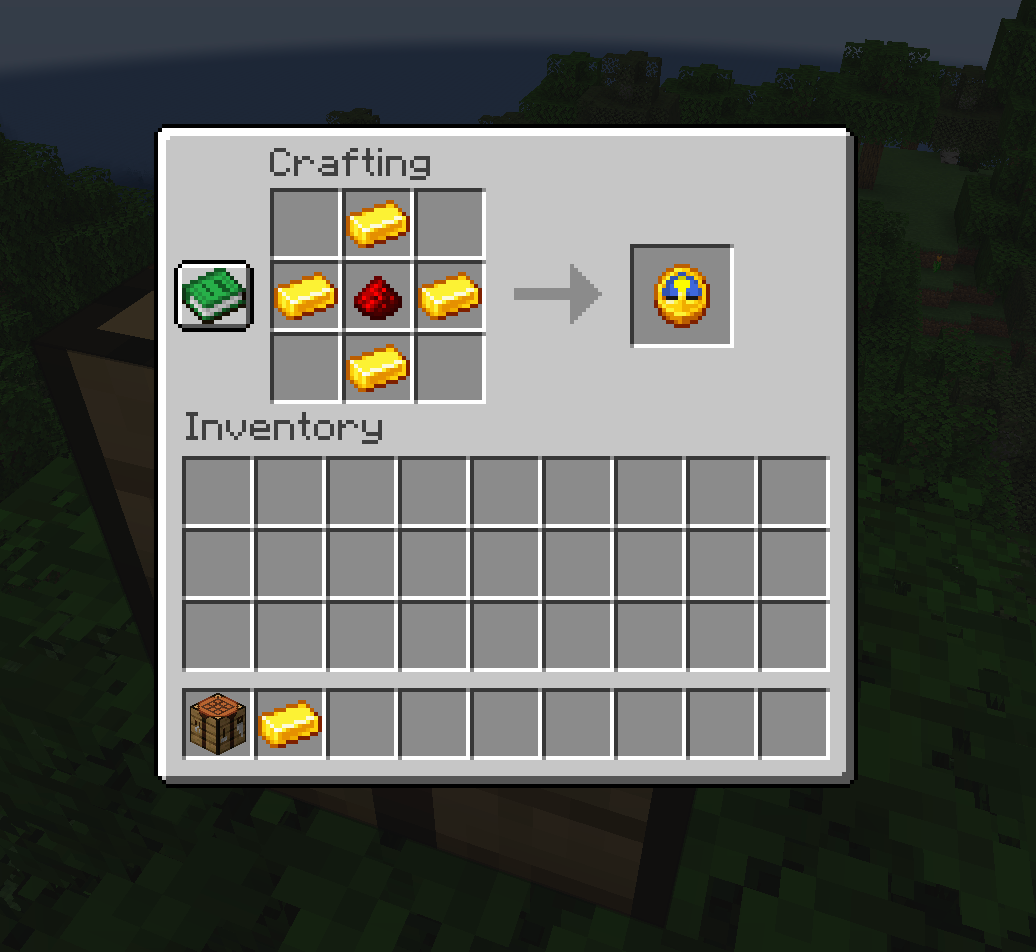
Clocks don't work in the Nether, it'll endlessly spin in confusion!
Controlling Time With Commands
You can control time in Minecraft with the /time commands, making sure commands are enabled on your Minecraft world or server.
You could even disable the time cycle (known as a daylight cycle) completely too!
To disable, run /gamerule doDaylightCycle false
To enable, run /gamerule doDaylightCycle true
To set specific times, you can use the /time set command. Here are some examples:
/time set day - sets time to 1000 ticks/time set midnight - sets time to 18000 ticks/time set night - sets time to 13000 ticks/time set noon - sets time to 6000 ticks/time set 12000 - sets time to 12000 ticks, which is dusk.
Read about what ticks are and how they work to set your own custom time in Minecraft!
Conclusion
Understanding the length and phases of a Minecraft day is key becoming a better player. Mob spawning, farming, and many other things are controlled with time so it's a good idea to master time in the game. The next time you're lost in the block world, remember, every minute counts differently here!

